I had a very simple problem. Actually, I didn't have a problem, I had a solution. But let's assume for the sake of conversation that I had a problem to begin with. I wanted one of my favourite hacked up tools to update in-place and live. The sane way to accomplish is called SUP or Simple Update Protocol. But that was too simple, you can skip ahead and poke my sample code or just read on.
I decided to go away from such a pull model and write a custom http server to suit my needs. Basically, I wanted to serve out a page feed using a server content push rather than clients checking back. A basic idea of what I want looks like this.
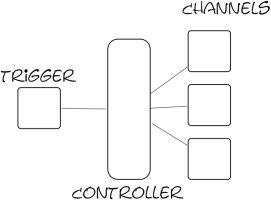
twisted.web: Twisted web makes it really easy to write an http webserver without ever wondering how an HTTP protocol line looks like. With a sub-class of twisted.web.resource.Resource, a class gets plugged into the server in-place & ready to serve a request. So, I implement a simple resource like this.
from twisted.internet import reactor, threads, defer, task
from twisted.web import resource, server
class WebChannel(resource.Resource):
isLeaf = 1
def __init__(self):
self.children = {}
def render_GET(self, request):
return "Hello World"
site = server.Site(WebChannel())
reactor.listenTCP(4071, site)
reactor.run()
Controller: The issue with the controller is mainly with the fact that it needs to be locked down to work as a choke point for data. Thankfully twisted provides twisted.python.threadable which basically lets you sync up a class with the following snippet.
class Controller(object): synchronized = ["add", "remove", "update"] .... threadable.synchronize(Controller)
loop & sleep: The loop and sleep is the standard way to run commands with a delay, but twisted provides an easier way than handling it with inefficient sleep calls. The twisted.internet.task.LoopingCall is designed for that exact purpose. To run a command in a timed loop, the following code "Just Works" in the background.
updater = task.LoopingCall(update) updater.start(1) # run every second
Combine a controller, the http output view and the trigger as a model pushing updates to the controller, we have a scalable concurrent server which can hold nearly as many connections as I have FDs per-process.
You can install twisted.web and try out my sample code which is a dynamic time server. Hit the url with a curl request to actually see the traffic or with firefox to see how it behaves. If you're bored with that sample, pull the svgclock version, which is a trigger which generates a dynamic SVG clock instead of boring plain-text. I've got the triggers working with Active-MQ and Mysql tables in my actual working code-base.
--Success just means you've solved the wrong problem. Nearly always.
