I bought a Nokia 6021 more than a month ago. What with all the things going on, I've never had time to play around with it properly. You see, I belong to the rare category of people who can't leave a working thing alone. So I went out and bought a Bluetooth dongle yesterday evening. Came back home and plugged it into my big honkin' AMD64 box.
usb 2-1: new full speed USB device using address 2 usb 2-1: device not accepting address 2, error -71 usb 2-1: new full speed USB device using address 3 Bluetooth: Core ver 2.6 NET: Registered protocol family 31 Bluetooth: HCI device and connection manager initialized Bluetooth: HCI socket layer initialized Bluetooth: HCI USB driver ver 2.7 usbcore: registered new driver hci_usb
I remember the time when I had to spend 3 days to configure X11 on an i810 with more than 16 colours. Recently, linux (yes, the kernel) has been surprising me with the array of hardware it supports. The last time I plugged in a USB DVD+RW, it just popped up the dvd creator. Was scary to see too many things just work, without knowing what to do if something doesn't. Thankfully the trip to a hooked up mobile was just starting.
Turned on the battery eating bluetooth monster on my mobile, and started scanning. It diligently picked up my roommate's laptop, but not my own box. Suddenly, I remembered that there was something called /etc/init.d/bluetooth, duh ?. Started that up and watched what happened.
Bluetooth: L2CAP ver 2.4 Bluetooth: L2CAP socket layer initialized Bluetooth: RFCOMM ver 1.3 Bluetooth: RFCOMM socket layer initialized Bluetooth: RFCOMM TTY layer initialized Bluetooth: HIDP (Human Interface Emulation) ver 1.0
"Wohoo !" I said, but a bit too prematurely. All I had managed to get working was the hci interface itself. Which is a good first step, but doesn't really get you anywhere special - just like that road in front of you house.
[root@phoenix ~]# hciconfig
hci0: Type: USB
BD Address: 00:02:72:B0:00:** ACL MTU: 192:8 SCO MTU: 64:8
UP RUNNING PSCAN ISCAN
RX bytes:139992 acl:3551 sco:0 events:2021 errors:0
TX bytes:37530 acl:1766 sco:0 commands:136 errors:0
The device finally showed up on the pairing screens. But Nokia doesn't allow me to not use a passcode for pairing bluetooth. The OK button appears only after you have entered at least one digit. It was not really obvious to me that you could enter alphabets in there - so my hunts for a default pin code went into a grep for 4 digit numbers. Finally after some time I noticed the file "/etc/bluetooth/pin" which had "BlueZ" inside it. Changed that 0000, restarted bluetooth and tried pairing. Voiced yet another exulted shout which would have raised eyebrows in a bar. And yet again, too premature.
[root@phoenix ~]# hcidump HCIDump - HCI packet analyzer ver 1.11 device: hci0 snap_len: 1028 filter: 0xffffffffffffffff > HCI Event: Connect Request (0x04) plen 10 < HCI Command: Accept Connection Request (0x01|0x0009) plen 7 > HCI Event: Command Status (0x0f) plen 4 > HCI Event: PIN Code Request (0x16) plen 6 < HCI Command: PIN Code Request Reply (0x01|0x000d) plen 23 > HCI Event: Command Complete (0x0e) plen 10 > HCI Event: Link Key Notification (0x18) plen 23 > HCI Event: Connect Complete (0x03) plen 11
Now that the phone is linked up using bluetooth, then the hunt started for things to use it with. Installed gnokii and openobex from my local dag (fc3_x86_64) mirror. It should be worth mentioning that I don't have a net connection at home, if I needed anything from outside it would've been a washout. So I went hunting for services with sdptool.
phoenix# sdptool browse Inquiring ... Browsing 00:13:70:C3:**:** ... Service Name: OBEX Object Push ... phoenix# sdptool browse --tree 00:13:70:C3:**:** | grep "Text Text : "OBEX Object Push" Text : "OBEX File Transfer" Text : "Dial-up networking" Text : "Nokia PC Suite" Text : "COM 1" Text : "Voice Gateway" Text : "Audio Gateway" Text : "SyncML Client" Text : "SIM ACCESS"
Lookin' good. But I wasn't home and dry yet, though you could think of me as near home, with a towel handy. Gnokii was what I tried next. But the docs of Gnokii are particularly sparse about how to use an unlisted Nokia phone. So when trying with 6021, all I got was.
[root@phoenix etc]# gnokii --identify Telephone interface init failed: Model specified isn't supported. Quitting. Sorry, phone has not yet been converted to new style. Phone.Functions == NULL!
Even worse, the port number for Gnokii requires the identifer of the phone and not your local port. This made sense in hindsight as there would be multiple paired devices with your BT adapter - but wasn't really clear to start with. So the /etc/gnokiirc modding started up in full earnest.
# Use this setting also for the Bluetooth connection: # port = aa:bb:cc:dd:ee:ff port = 00:13:70:C3:**:** connection = bluetooth
Then I tried setting the phone type to 6600, with slightly better results. The phone at least showed a Do you want to connect to 'mordor' message before gnokii crashed.
Serial device: opening device 00:13:70:C3:**:**
Message received: 0x01 / 0x0002
00 01 |
Received message type 01
gnokii: pkt.c:55: buffer_expand: Assertion `buf->size
>= buf->offs + len' failed.
Aborted
Since I had worked with Ericsson phones a LOT, I just tried reading what README-ericsson said. It struck me that plain old AT terminal mode might work with any GSM phone - Nokia or otherwise. That works well enough for me.
# Set model to the model number of your phone model = AT
Restarted gnokii and it worked. Then I tried connecting to the serial AT port with minicom. Just to make sure the AT terminal interface is functional.
>AT OK >ATZ OK >AT+CGMM Nokia 6021 OK
[root@phoenix ~]# gnokii --identify IMEI : 35623300132**** Manufacturer : Nokia Model : Nokia 6021 Revision : V 03.83
Encouraged by the results, I pulled out the gnokii GUI (xgnokii) and tried it out. I was able to read my phonebook, update entries, send SMS and make calls with xgnokii. Looks very promising for some hack to sync my phone to a PIM/Calendar organizer.
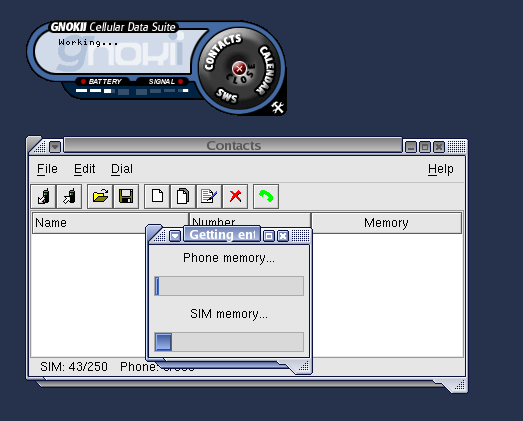
One of these days, I'll sit down and see if I can find out the exact protocol that 6021 uses and hook this up properly with Gnokii. But that day might be very very far indeed. Because I've got a lot more to do on weekends than just hack on some random thing.
