Somebody has attempting a reality distortion by showing off how shiny smart folders are in Mail.App. As novel as that may seem, what I hadn't realized was that a lot of people don't know that the nearly the same functionality has been available in thunderbird for a while. So, here's a cool feature of Thunderbird 1.5 I've been using for quite a few months now (got me a nightly build, thanks to one bug-fix).
If you look at the thunderbird message pane, you'll notice a combo box named View. You can create custom views with its customize option. For example, here's how one of my custom views look like.
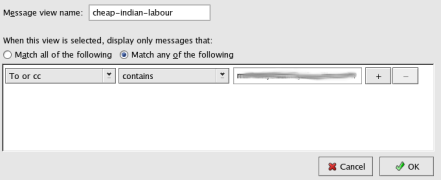
Now, there are a lot of cool things about filters and views. One of my favourite options in there is the Age in Days option. Combine that with a List-Id or [Bug filter, you get interesting sources of information for status reports.
But views are a true bitch to use. The view isn't reset when you switch folders and a view set for a bugs folder makes no sense when you switch back to your Inbox. But that's where this killer feature comes in. The second last option in the View drop-down is titled Save view as a folder - and that's exactly what it does.
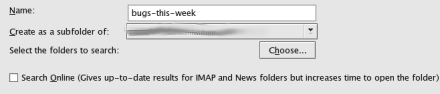
Voila ! There you have your smart folder - no swapping views or anything, just visit the folder and you've got everything you need. Well, it does more than just filter a folder - you can even aggregate multiple folders, with this feature. And I hear that there is tagging in thunderbird 2.x - making it truly web two point OH! compatible.
And before you ask, I've become a GUI weenie :)
--How do I type "for i in *.dvi do xdvi i done" in a GUI?
-- comp.os.linux.misc
